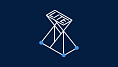Полнофункциональная цифровая фотограмметрическая система.
НОВАЯ версия: 8.1.5504 x64 (загрузить).
Мероприятия
Выставки и конференции
07.10.2026
«Ракурс» примет участие в Международной научно-технической конференции и выставке государств — участников СНГ в сфере геодезии, картографии, кадастра, пространственных данных и геоинформационных технологий.
Организатор конференции — Федеральная служба государственной регистрации, кадастра и картографии (Росреестр).
Конференция пройдет в период с 7 по 9 октября 2026 г. в г. Сочи (Федеральная территория «Сириус»).
Объявления
Доступны материалы IV Совместной международной научно-технической конференции «ЦИФРОВАЯ РЕАЛЬНОСТЬ: космические и пространственные данные, технологии обработки»
Услуги
- Весь спектр цифровых фотограмметрических работ.
- Многократный контроль на всех технологических этапах.
- Индивидуальный подход к каждому проекту.
- Скорость и качество работ.
- Использование программно-аппаратного обеспечения собственной разработки.
- Предпроектное обследование.
- Разработка технологических решений.
- Сравнительный анализ вариантов.
- Поставка и внедрение разработанных технологических решений.
Технологии
Цель — создание топографической базы данных на территорию Франции.
#топографическая база
#стереовекторизация
#дешифрирование
#топографическая база
#стереовекторизация
#дешифрирование
Использовано ПО:
Результаты:
- Обработано 4,5% территории Франции.
- Классификатор содержал 133 кода.
- Точность векторизации в 3D — 1 м.
- Задействовано 40 операторов.